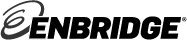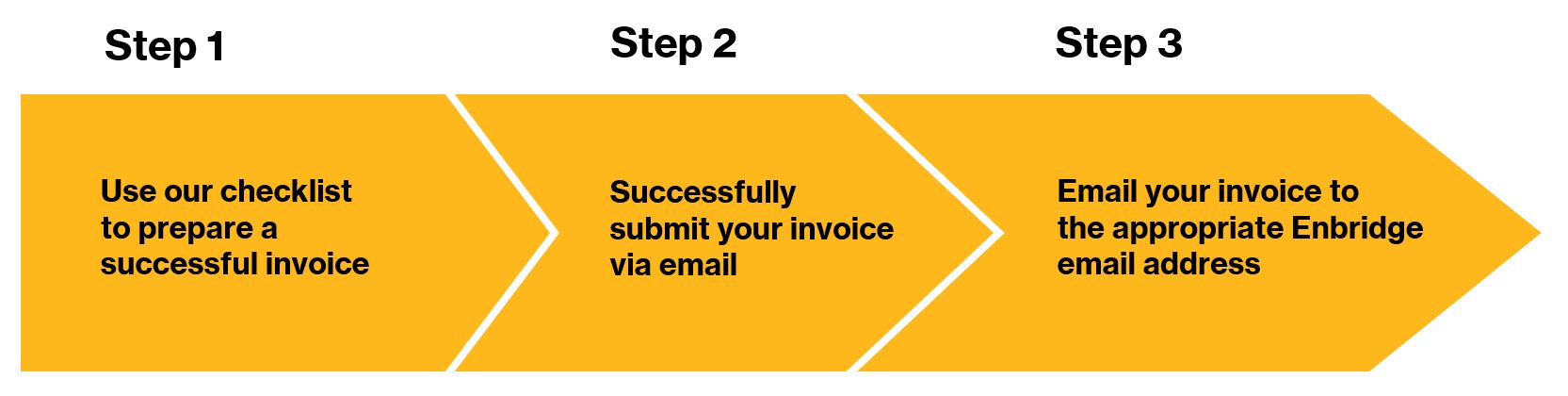|
Onboarded or established supplier
|
To avoid invoice rejection, you must be an onboarded or established supplier with us prior to submitting your invoice. This means you currently exist as a supplier in our systems. If your supplier invoicing entity has done business with us before, or has been issued a Purchase Order, you are likely an onboarded or established supplier. If you are not an onboarded supplier, or are not sure, contact your Enbridge representative to confirm or arrange onboarding prior to submitting your invoice.
|
|
Invoice vs. credit note/memo
|
Clearly label your invoice as an Invoice or Credit (e.g., Credit, Credit Note, Credit Memo). Note that adjusting credit invoices are subject to all the same Enbridge supplier invoicing requirements.
Remember: To support processing of your credit invoice, reference your original invoice number to which the credit applies. An invoice with both debit and credit charges is not accepted and will be rejected.
|
|
Invoice number
and date
|
Provide your invoice number or credit number and the date the invoice or credit was generated. Note that invoices received with duplicate invoice numbers from the same supplier legal entity will be rejected.
|
|
Supplier name, supplier address, supplier remit to
|
On your invoice, indicate your full supplier name (operating name and/or legal name), from which you are billing. Include your full supplier address, and if different, also indicate your remit-to address.
If your invoice is supported by a Purchase Order (PO), your supplier name (operating name and/or legal name) is required to match the full supplier name on the PO. When it does not, your invoice will be rejected.
If you have concerns about the supplier name on your PO and/or it does not match the supplier name under which you intend to invoice, contact your buyer or Enbridge representative before submitting your invoice.
|
|
Bill to name
|
On your invoice, indicate the full Enbridge legal entity name to which you are billing. Several of our legal entities have similar words or phrases so avoid shortening or abbreviating the entity name. Note that the Enbridge legal entity may be one that does not contain the word “Enbridge.“
When an Enbridge representative requests to place an order with you that is not supported by a PO, ask the Enbridge representative to provide the full Enbridge legal entity name you will be billing and indicate that full legal entity name on the invoice.
|
|
Enbridge invoice coder, route code
(for non-PO invoices only)
|
If you were not issued a Purchase Order (PO) for your goods or services supplied, we will process your invoice as a non-PO invoice. When you agree to provide a non-PO supported good or service to Enbridge, ask the Enbridge representative who placed the order for the name of the person to whom it will be routed for coding. Indicate that name on your invoice as the Enbridge Invoice Coder.
The Enbridge Invoice Coder name (formerly known as Business Contact name) is needed for two reasons:
- To electronically route your non-PO invoice to the appropriate Enbridge individual for coding. Without that name, we cannot route your invoice for processing or payment and your invoice will be rejected.
- If the Enbridge Invoice Coder name was identified on your invoice, we will automatically notify your Enbridge coder when your invoice is rejected for any reason.
Route Code: Under a multi-year program, Enbridge is amalgamating the Finance and Supply Chain systems of its legal entities. Until complete, some entities using legacy systems have a different invoice routing requirement and use Route Code instead of Enbridge Invoice Coder name. This Route Code tells us where to electronically route invoices for certain Enbridge legal entities that have not yet amalgamated to our main system. Without that Route Code, your non-PO invoice will be rejected. If your non-PO invoice is billed to one of the following Enbridge entities, ask your Enbridge representative for a Route Code and indicate it on your invoice.
- Enbridge Gas Inc. (O/A Union Gas)
- Market Hub Partners Canada L.P.
- Market Hub Partners Management Inc.
- Sarnia Airport Storage Pool Limited Partnership
- Sarnia Airport Storage Pool Management Inc.
- St. Clair Pipelines L.P.
- Union Energy Solutions Limited Partnership
|
|
Description of goods and services
|
Include itemized descriptions of each good and service, including the date(s) of services provided. Include quantity, unit of measure and unit price/cost and indicate any holdback (retainage) or holdback release requests, in addition to any requirements per your Purchase Order or contract.
Purchase Order supported invoices: For more requirements re description of goods and services, refer to the section “Purchase Order: Invoice to PO Match” below.
|
|
Purchase Order:
Invoice-to-PO match
|
If a Purchase Order (PO) (or Service Release Order) was issued to you, indicate the PO number on your invoice. To process your invoice, we will match your invoice line items to the PO line items using the invoice information you provide.
Help us to process and pay your invoice by ensuring the following items are identified on your invoice and match your PO.
|
|
Bill to
|
Obtain the full Enbridge legal entity name from your PO and bill to that full legal entity name. If you have concerns about the Enbridge entity name on your PO and/or it does not match the Enbridge entity name under which you intend to invoice, contact your buyer or Enbridge representative before submitting your invoice.
|
|
PO line item #
|
The PO line item number that corresponds to the invoice line item for which you are billing must be specified on the invoice along with the description of the item itself. Not including this PO line item number prevents us from matching each invoice item to each PO line item and will cause invoice processing delays.
|
|
Quantity
|
Quantity of the item being invoiced must be less than or equal to the PO quantity. Invoices received with quantities that exceed the PO quantity will delay your invoice processing.
|
|
Unit of measure
|
Unit of measure of the item being invoiced must match the PO unit of measure. A difference in unit of measure will delay your invoice processing.
For example, a PO line item issued in gallons cannot be matched with an invoice line item issued in liters. A PO line item issued in meters cannot be matched to an invoice line item in feet.
|
|
Unit price/cost
|
Price/cost per unit invoiced must match the PO unit price/cost. A deviation from PO price will delay your invoice processing.
|
|
Currency
|
The currency in which your invoice is issued must match the PO currency. A deviation in currency will delay your invoice processing.
|
|
Freight
|
Invoice freight on the same invoice as that of the item delivered. Freight only invoices, when you are supplying both the material and its freight, may cause invoice processing delays.
|
|
Maximum # PO lines per invoice
|
Only one PO can be referenced per invoice submitted. An invoice referencing multiple POs is rejected. Although, multiple line items from the same PO are accepted on the same invoice.
Under a multi-year program, Enbridge is amalgamating the Finance and Supply Chain systems of its legal entities. Until complete, the following Enbridge entities using legacy systems have an additional invoice requirement limiting the number of PO line items referenced per invoice to 30:
- Enbridge Energy Distribution Inc
- Enbridge Gas Inc. (O/A Enbridge Gas Distribution)
- Enbridge Gas Inc. (O/A Union Gas)
- Enbridge Gas New Brunswick Inc.
- Enbridge Gas New Brunswick Limited Partnership
- Enbridge Gas Storage Inc
- Enbridge Risk Management (U.S.) L.L.C.
- Market Hub Partners Canada L.P.
- Market Hub Partners Management Inc.
- Sarnia Airport Storage Pool Limited Partnership
- Sarnia Airport Storage Pool Management Inc.
- St. Clair Pipelines L.P.
- Union Energy Solutions Limited Partnership
- 2562961 Ontario Ltd.
- EGNB Services LP
- Gazifere Inc.
- Niagara Gas Transmission Limited
|
|
Work Order
|
A Work Order (WO) may be provided to you for the supply of Operations and Maintenance materials and services. For services rendered or goods provided under a WO, include separate line-items on your invoice for items that relate to each distinct WO and include each WO number.
|
|
Blanket or annual Purchase Order
|
Note that the Work Order (WO) requirements above also apply to Operations and Maintenance supplies provided under a Blanket or annual Purchase Order.
|
|
Services performed in a foreign country
|
Specify the amount and country of services provided outside your supplier’s country of origin/residence, e.g. a U.S. supplier being paid for services provided in Canada, or a Canadian supplier being paid for services provided in the U.S. If you have supplied services in a foreign country and you have not indicated it, your invoice processing may be delayed and/or payment reduced to comply with non-resident withholding tax obligations.
If you have obtained a withholding tax reduction/waiver from the Canada Revenue Agency or a Form W8 US Tax Form, it must be identified on the invoice and a copy included with your supporting documentation. Canadian and/or U.S. work locations and the number of days you are present in Canada and/or the U.S. must also be provided, either on the invoice or with your supporting documentation.
Remember: Any supporting documentation must be included as part of your single PDF invoice attachment. Our software does not acknowledge any other information in the body of your email; only that contained within the single PDF attachment.
|
|
Supporting documentation
|
Include any invoice supporting documentation in your single PDF invoice attachment and place it after the invoice pages. Provide such evidence as may reasonably be required in support of the invoice including those required by the PO or contract.
Supporting documentation may include, but is not limited to, documents like timesheets, itemized receipts, travel receipts, third-party invoices, proof of delivery or completion. Such documentation assists with validation of your invoice charges and supports timely processing.
Remember: Your email together with your single PDF attachment, which includes any supporting documentation, must be less than 10 MB in total.
|
|
Taxes
|
Any, and all, total tax amounts are identified as separate line(s) indicating the tax type and amount. If collecting Canadian GST/HST or QST, indicate the GST/HST and QST registration numbers of your supplier issuing the invoice.
|
|
Invoice total and currency
|
Clearly indicate an invoice total amount which includes any taxes collected, as well as the currency in which the goods/services are invoiced and to be paid.
|